ISUZU US-IDSS II
126 $ Original price was: 126 $.105 $Current price is: 105 $.
Brand: ISUZU US-IDSS II
Version: 05.2024
File Size: Approximately 8.94 GB
License Time: 2 year
Software Type: Diagnostic and programming tool
Region: Global
OS Support: Windows 10 and 11
Category: All Product
Size Installed: 25 GB
Database Language: English
Interface Language: English
The ISUZU US-IDSS II is a diagnostic tool that has garnered attention for its reliability and efficiency in servicing ISUZU vehicles. This advanced system offers comprehensive solutions to diagnose and repair various electronic systems, showcasing cutting-edge technology designed to enhance vehicle performance and longevity. In this article, we will dive deep into the features, benefits, installation processes, common issues, and future developments related to the ISUZU US-IDSS II.
Overview of ISUZU US-IDSS II
The ISUZU US-IDSS II stands out as a pivotal component in the automotive service industry, particularly for ISUZU vehicles. It serves as a gateway for mechanics to access extensive diagnostic information, facilitating quicker and more accurate repairs.
The design philosophy behind the ISUZU US-IDSS II combines user-friendliness with sophisticated technological capabilities. It not only caters to experienced technicians but also novices looking to familiarize themselves with vehicle diagnostics.
This advanced system utilizes state-of-the-art software that is constantly updated to ensure compatibility with the latest ISUZU models. By integrating various diagnostic functions into a single platform, it has become an indispensable tool for workshops specializing in ISUZU vehicles.
The Evolution of Diagnostic Systems
Historically, diagnostic tools have evolved significantly over the decades. Early systems were limited in their capabilities, often requiring manual checks and basic tools.
As vehicles became more complex, so too did the diagnostic technologies associated with them. The ISUZU US-IDSS II represents a culmination of years of research, development, and feedback from professionals in the field. Its features reflect modern requirements for speed, accuracy, and ease of use.
Moreover, the shift towards digital solutions in the automotive industry has made tools like the ISUZU US-IDSS II essential for maintaining competitiveness in an ever-evolving market.
The Role of Technology in Vehicle Diagnostics
Technology plays a crucial role in vehicle diagnostics today. With advancements in onboard computer systems and networking, the need for sophisticated diagnostic tools has surged.
The ISUZU US-IDSS II leverages these technological advances to provide insights into a vehicle’s health that were previously unattainable. This not only improves repair times but also enhances overall customer satisfaction by ensuring vehicles are returned to optimal working conditions more efficiently.
In essence, the ISUZU US-IDSS II isn’t just a tool; it’s a comprehensive system that redefines how mechanics interact with vehicles, making efficient diagnostics possible in an age where precision is paramount.
Key Features of ISUZU USIDSS II
The ISUZU US-IDSS II boasts an array of features that make it an exceptional choice for both professional and DIY mechanics. Understanding these features can help users maximize the tool’s potential and, ultimately, improve service quality.
Comprehensive Diagnostic Capabilities
One of the standout features of the ISUZU US-IDSS II is its wide-ranging diagnostic capabilities. The system allows users to perform tests on multiple vehicle systems, including engine control, transmission, airbag systems, and anti-lock braking systems.
With the ability to read and clear diagnostic trouble codes (DTCs), users can quickly identify problems affecting vehicle performance. This process saves valuable time during repairs and helps mitigate costly mistakes that could arise from misdiagnoses.
Additionally, the ISUZU US-IDSS II provides live data streaming, which enables technicians to monitor real-time vehicle performance metrics while the vehicle is running. This feature is invaluable for diagnosing intermittent issues that may not be apparent during static testing.
User-Friendly Interface
Another remarkable aspect of the ISUZU US-IDSS II is its user-friendly interface. Designed with the end-user in mind, the system simplifies complex procedures through intuitive navigation.
The device features a large display that presents information in a clear and organized manner. Technicians can easily search for specific codes, access technical service bulletins (TSBs), or review detailed diagnostic reports without extensive training.
Moreover, the software is frequently updated, ensuring that users have access to the latest functionalities and fixes. This commitment to user experience sets the ISUZU US-IDSS II apart from many competitors that may compromise usability for additional features.
Multi-Vehicle Coverage
While its core function revolves around ISUZU vehicles, the ISUZU US-IDSS II supports a variety of other manufacturers, expanding its usefulness in a multi-brand workshop environment.
This multi-vehicle coverage makes it a flexible investment for shops that cater to diverse clientele. Mechanics can utilize the same tool for various brands, streamlining operations and reducing the need for multiple diagnostic devices.
Such versatility not only maximizes productivity but also ensures that technicians remain agile in addressing customer needs across different vehicle makes and models.
Benefits of Using ISUZU USIDSS II
Investing in the ISUZU US-IDSS II comes with numerous advantages that extend beyond mere convenience. The long-term benefits derived from utilizing this diagnostic tool can create significant positive impacts on any automotive business.
Enhanced Efficiency and Productivity
One of the most critical benefits of the ISUZU US-IDSS II is its ability to enhance overall shop efficiency. By providing rapid access to diagnostic information, technicians can decrease the amount of time spent on each vehicle.
This increased efficiency translates to greater throughput, allowing businesses to handle more clients within the same timeframe. A faster turnaround on repairs can lead to higher daily profits, making the ISUZU US-IDSS II a wise investment for mechanics and service managers alike.
Furthermore, the accuracy of the diagnostic results minimizes the risk of unnecessary repairs, ensuring that technicians focus solely on relevant issues. This results-driven approach fosters a productive work environment.
Improved Diagnostic Accuracy
Accurate diagnostics are paramount in the automotive repair industry. Misdiagnosing a problem can lead to wasted resources, lost time, and dissatisfied customers.
The ISUZU US-IDSS II streamlines the diagnostic process with precise data retrieval and analysis, thereby improving the odds of diagnosing issues correctly on the first attempt. The tool’s comprehensive database includes known issues and solutions, empowering technicians with the knowledge needed to tackle even the most complex problems with confidence.
When accuracy becomes a hallmark of service delivery, customer trust and loyalty grow, paving the way for repeat business and referrals—essential components of a thriving automotive business.
Cost Savings Over Time
While there is an initial investment associated with purchasing the ISUZU US-IDSS II, the long-term savings generated from effective diagnostics greatly outweigh this cost.
By minimizing unnecessary parts replacements and reducing labor hours spent troubleshooting, shops can experience substantial reductions in operating costs. Additionally, having a reliable tool on hand means fewer callbacks for unresolved issues—a common pain point in the industry.
Ultimately, when mechanics leverage the ISUZU US-IDSS II effectively, they set their businesses up for sustainable success characterized by optimized workflows and enhanced profitability.
Installation Guide for ISUZU USIDSS II
Installing the ISUZU US-IDSS II is a straightforward process, but proper setup is crucial to ensure functionality and performance. Below, we will outline a step-by-step guide to facilitate a smooth installation experience.
Preparing for Installation
Before diving into the installation, it is essential to gather all necessary components and tools.
Make sure you have:
- The ISUZU US-IDSS II diagnostic tool
- An appropriate power source (typically a laptop or compatible tablet)
- USB cables for connections
- Any required installation software or drivers
Additionally, you should consider creating a backup of existing diagnostic data from previous systems if applicable. This precaution ensures that no valuable information is lost during the transition.
Step-by-Step Installation Process
To begin the installation of the ISUZU US-IDSS II:
- Connect the Hardware
- Plug the USB cable into the ISUZU US-IDSS II device.
- Connect the opposite end of the USB cable to your laptop or tablet.
- Ensure the connection is secure to avoid disruptions during the installation process.
- Install Required Software
- Download the latest version of the ISUZU US-IDSS II software from the official ISUZU website or your authorized distributor.
- Follow the on-screen instructions to install the software onto your device.
- During installation, you may need to accept terms and conditions and specify installation locations.
- Activate the Software
- Once installation is complete, launch the software.
- You may be prompted to enter license keys or activation codes provided with your purchase. Input these codes diligently to unlock full software features.
- Run Initial Setup
- After activation, you will need to configure initial settings based on your workshop’s preferences.
- Set up vehicle databases, preferred languages, and any additional configurations that tailor the device to your operational needs.
- Conduct a Test Diagnostic
- To verify the installation was successful, connect the ISUZU US-IDSS II to a vehicle and conduct a preliminary diagnostic test.
- Ensure that the system successfully communicates with the vehicle’s onboard computer and retrieves data without errors.
Troubleshooting Installation Issues
If you encounter challenges during installation, here are a few troubleshooting tips:
- Check Connections: Ensure all cables are securely connected and free of damage.
- Software Compatibility: Confirm that your laptop or tablet meets the minimum hardware requirements to run the ISUZU US-IDSS II software.
- Driver Updates: Regularly check for driver updates that may impact connectivity or functionality.
Following these guidelines will help you successfully install and start using the ISUZU US-IDSS II diagnostic tool in no time.
Common Issues with ISUZU USIDSS II
Despite its advanced capabilities, users may occasionally face challenges when using the ISUZU US-IDSS II. Understanding these common issues can empower mechanics to troubleshoot effectively.
Connectivity Problems
One frequent concern users encounter is connectivity issues between the ISUZU US-IDSS II and the vehicle’s diagnostic port.
If the device fails to establish a connection, it may be due to a faulty cable, a damaged diagnostic port, or issues with the vehicle’s electrical system. To resolve this, mechanics should inspect the connections and replace any damaged components as needed.
Additionally, it’s beneficial to try connecting to different vehicles to determine whether the problem lies with the diagnostic tool itself or the specific vehicle.
Software Glitches
Like any digital tool, the ISUZU US-IDSS II may experience software glitches from time to time. These glitches may manifest as unexpected crashes, slow performance, or failure to retrieve data.
To troubleshoot these issues, users should ensure that the software is up-to-date by checking for available updates regularly. Restarting the device or reinstalling the software may also rectify temporary glitches.
If problems persist, contacting ISUZU customer support for technical assistance is advisable.
Limited Functionality on Older Models
While the ISUZU US-IDSS II is designed to support a broad range of vehicles, users may notice limitations when working with older ISUZU models. Some advanced features may not be compatible with legacy systems.
In such cases, it’s crucial to consult the product documentation or contact customer support to clarify which features are applicable to particular models. Knowing these limitations will help users manage expectations and avoid frustration.
Comparative Analysis: ISUZU USIDSS II vs Competitors
In a competitive market for automotive diagnostic tools, the ISUZU US-IDSS II must continuously prove its value against rival products. A comparative analysis can highlight its strengths and areas needing improvement.
Performance Metrics
When evaluating performance, the ISUZU US-IDSS II shines in its ability to quickly and accurately diagnose issues compared to many competitors. Its comprehensive database, which includes real-time data streaming, ensures that users can address problems effectively and efficiently.
However, some competing systems may offer features such as enhanced reporting capabilities or specific manufacturer-focus that could appeal to niche markets. Ultimately, which system performs better may depend on individual user needs.
User Experience
User experience is a critical factor in choosing a diagnostic tool. The ISUZU US-IDSS II receives high marks for its intuitive interface and ease of use. Many users appreciate how quickly they can navigate through menus without extensive training.
Conversely, some competitors may prioritize additional features at the expense of simplicity, leading to steeper learning curves for new users. This trade-off can be critical for workshops that rely on quick onboarding for their staff.
Pricing Considerations
Pricing is another vital aspect when comparing the ISUZU US-IDSS II with alternatives. While the initial investment may seem steep, the long-term savings and efficiencies offered make it a worthwhile consideration for serious automotive professionals.
Competitors may present lower price points but might lack the depth and breadth of functionalities found in the ISUZU US-IDSS II. Making an informed decision requires weighing upfront costs against potential ROI over time.
Overall, the ISUZU US-IDSS II consistently holds its ground when scrutinized alongside its competitors, proving to be a solid choice for ISUZU vehicle maintenance.
User Reviews on ISUZU USIDSS II
Gathering user reviews provides insightful perspectives on the practical applications and effectiveness of the ISUZU US-IDSS II. Feedback from technicians who regularly use the tool can illuminate both its strengths and weaknesses.
Positive Reviews
Many satisfied users commend the ISUZU US-IDSS II for its comprehensive diagnostic capabilities. They emphasize how the tool has enabled them to resolve complex vehicle issues quickly.
Moreover, the simplicity of the interface and ease of navigation receive praise, particularly from those who may not possess advanced technical skills. Users appreciate the time saved during diagnostics, translating to improved customer satisfaction.
Another positive aspect highlighted by users is the reliability of the data retrieved. Many report feeling confident in the accuracy of the diagnostic codes and live data, which has led to better-informed repair decisions.
Constructive Criticism
While feedback on the ISUZU US-IDSS II is largely positive, several users have pointed out areas for improvement. One common critique relates to connectivity issues, particularly with specific older vehicle models. Users express frustration when the tool fails to connect seamlessly.
Additionally, some reviewers mention a desire for a broader range of manufacturer support. Although the tool excels with ISUZU vehicles, a few users wish it could expand its capabilities to cover a wider array of brands without sacrificing performance.
Providing timely software updates and addressing common user concerns could further elevate the reputation of the ISUZU US-IDSS II among automotive professionals.
Maintenance Tips for ISUZU USIDSS II
Just like the vehicles it diagnoses, the ISUZU US-IDSS II requires regular maintenance to ensure its longevity and optimal performance. Implementing routine care practices can prevent issues and prolong the lifespan of the device.
Regular Software Updates
Keeping the software up to date is one of the most critical maintenance tasks for the ISUZU US-IDSS II. ISUZU frequently releases updates that include new features, bug fixes, and enhancements.
Users should regularly check the official ISUZU website or utilize the built-in update feature within the software to stay current. Not only does this practice improve functionality, but it also ensures access to the latest vehicle-specific data.
Proper Storage and Handling
How the ISUZU US-IDSS II is stored and handled can significantly influence its durability. Users should ensure that the device is kept in a protective case when not in use to prevent physical damage.
Additionally, it’s best practice to store the device in a climate-controlled environment, avoiding exposure to extreme temperatures or moisture. Treating the tool delicately will help preserve its internal components and maintain its reliability over time.
Routine Functional Checks
Mechanics should incorporate routine functional checks into their workflow. Before commencing a day of diagnostics, users should run a short self-test on the ISUZU US-IDSS II to confirm that everything is working correctly.
This preemptive measure can catch potential issues before they become problematic during customer interactions. A few minutes spent on functional checks can save considerable hassle in the long run.
FAQs about ISUZU USIDSS II
As the ISUZU US-IDSS II continues to gain traction in the automotive industry, potential users often have questions regarding its functionality and applications. Below are some frequently asked questions, along with thorough responses.
What types of vehicles can I diagnose with ISUZU US-IDSS II?
The ISUZU US-IDSS II primarily focuses on ISUZU vehicles but also supports diagnostics for select other manufacturers. This multi-vehicle capability is particularly advantageous for workshops serving a diverse clientele.
How often should I update the software?
It is recommended to check for software updates regularly—ideally, once a month. Keeping the software current not only enhances functionality but also ensures compatibility with the latest vehicle models and systems.
Can I use ISUZU US-IDSS II without prior experience in diagnostics?
Yes, the ISUZU US-IDSS II is designed to be user-friendly, making it accessible to both seasoned professionals and newcomers. The intuitive interface and step-by-step guides assist users in navigating diagnostics even without extensive technical backgrounds.
Is technical support available for ISUZU US-IDSS II users?
Absolutely! ISUZU offers robust technical support for users of the US-IDSS II. Whether you need assistance with installation, troubleshooting, or understanding features, reaching out to customer support will yield guidance tailored to your needs.
Future Developments Related to ISUZU USIDSS II
As technology continues to evolve rapidly, it is crucial to assess the potential future developments surrounding the ISUZU US-IDSS II. Staying ahead of trends will help ensure its relevance in an increasingly digital landscape.
Integration with Advanced Driver Assistance Systems
As vehicles boast more advanced driver assistance systems (ADAS), future iterations of the ISUZU US-IDSS II could benefit from enhanced functionalities catering specifically to these technologies.
This integration would enable technicians to diagnose and recalibrate ADAS features effectively, thus allowing for seamless transitions to safer driving experiences. Such advancements would position the ISUZU US-IDSS II as a vital tool in the era of autonomous vehicles.
Cloud-Based Solutions
Another compelling direction for future development involves cloud-based solutions. Transitioning aspects of the ISUZU US-IDSS II to cloud storage could allow for real-time data access, enabling technicians to pull historical diagnostics from any location.
This accessibility could enhance collaboration among automotive professionals and streamline the sharing of findings across workshops, ultimately raising industry standards.
Artificial Intelligence and Machine Learning Integration
Integrating artificial intelligence (AI) and machine learning algorithms could revolutionize the capabilities of the ISUZU US-IDSS II. Such technologies could analyze vast amounts of diagnostic data to predict potential issues, trends, and recommend preventative measures.
These advancements would not only increase the tool’s accuracy but also empower technicians with proactive solutions rather than reactive repair strategies.
Conclusion
The ISUZU US-IDSS II emerges as a powerful ally in the automotive service landscape, offering a wealth of features designed to streamline diagnostics and enhance vehicle repair processes. From its comprehensive capabilities and user-friendly interface to the cost-saving benefits it delivers, this diagnostic tool has established itself as a fundamental resource for ISUZU vehicle maintenance.
As we look towards the future, ongoing innovations promise to expand its functionalities even further, ensuring that it remains relevant amidst the rapid evolution of automotive technologies. By following best practices for installation, maintenance, and leveraging feedback, users can maximize the potential of the ISUZU US-IDSS II, securing a competitive edge in their automotive service endeavors.
📥 Contact Us:
🌐 Website: www.diagtechpro.com
📲 WhatsApp: https://wa.me/message/K6JOQMVFBGSAD1
📧 Email: di4gtechpro@gmail.com
Be the first to review “ISUZU US-IDSS II” Cancel reply
Related products
All Product
All Product
All Product
Cummins CalFix for INSITE – Powerful Engine Calibration and Fault Fixing for Cummins Engines

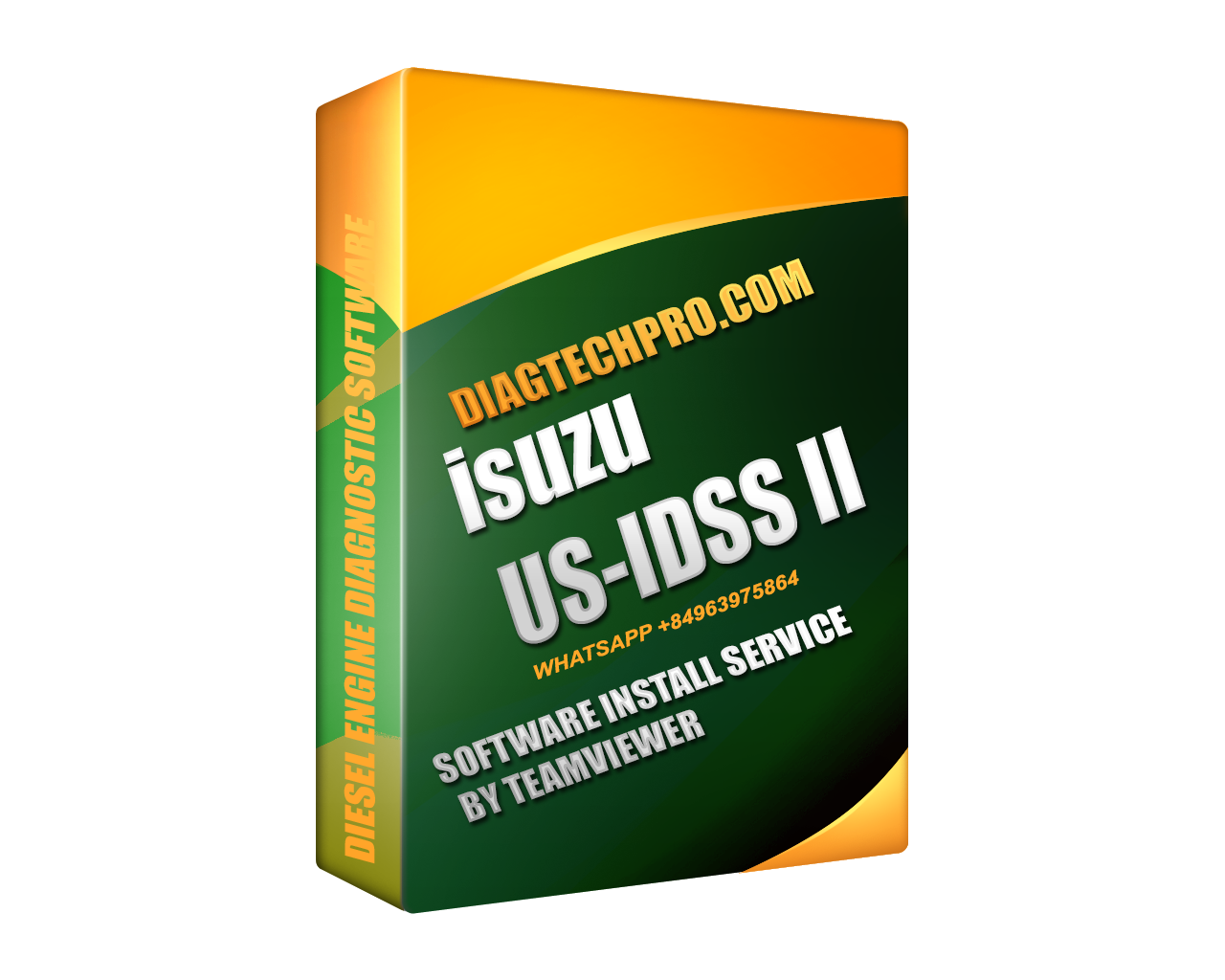
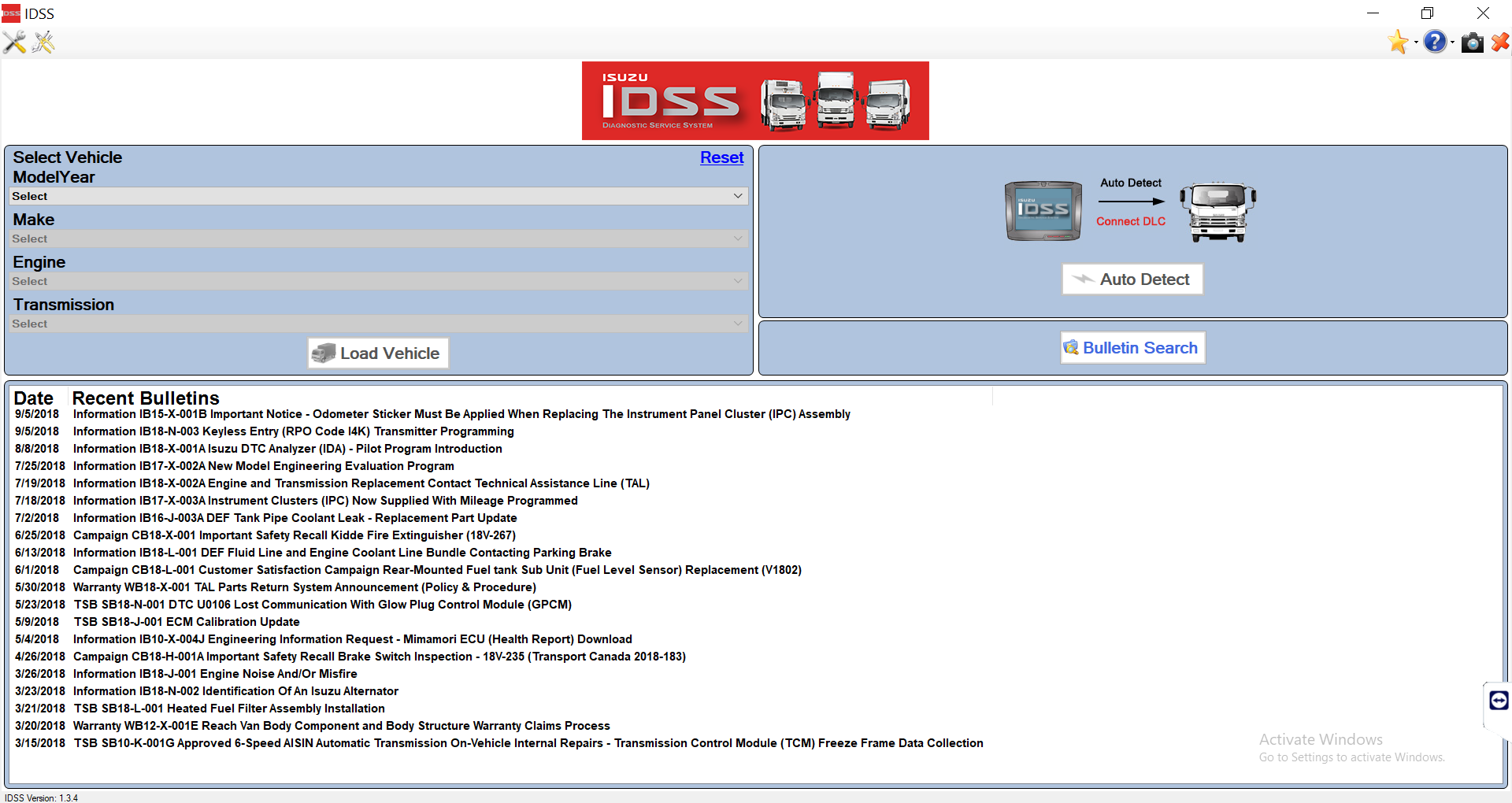
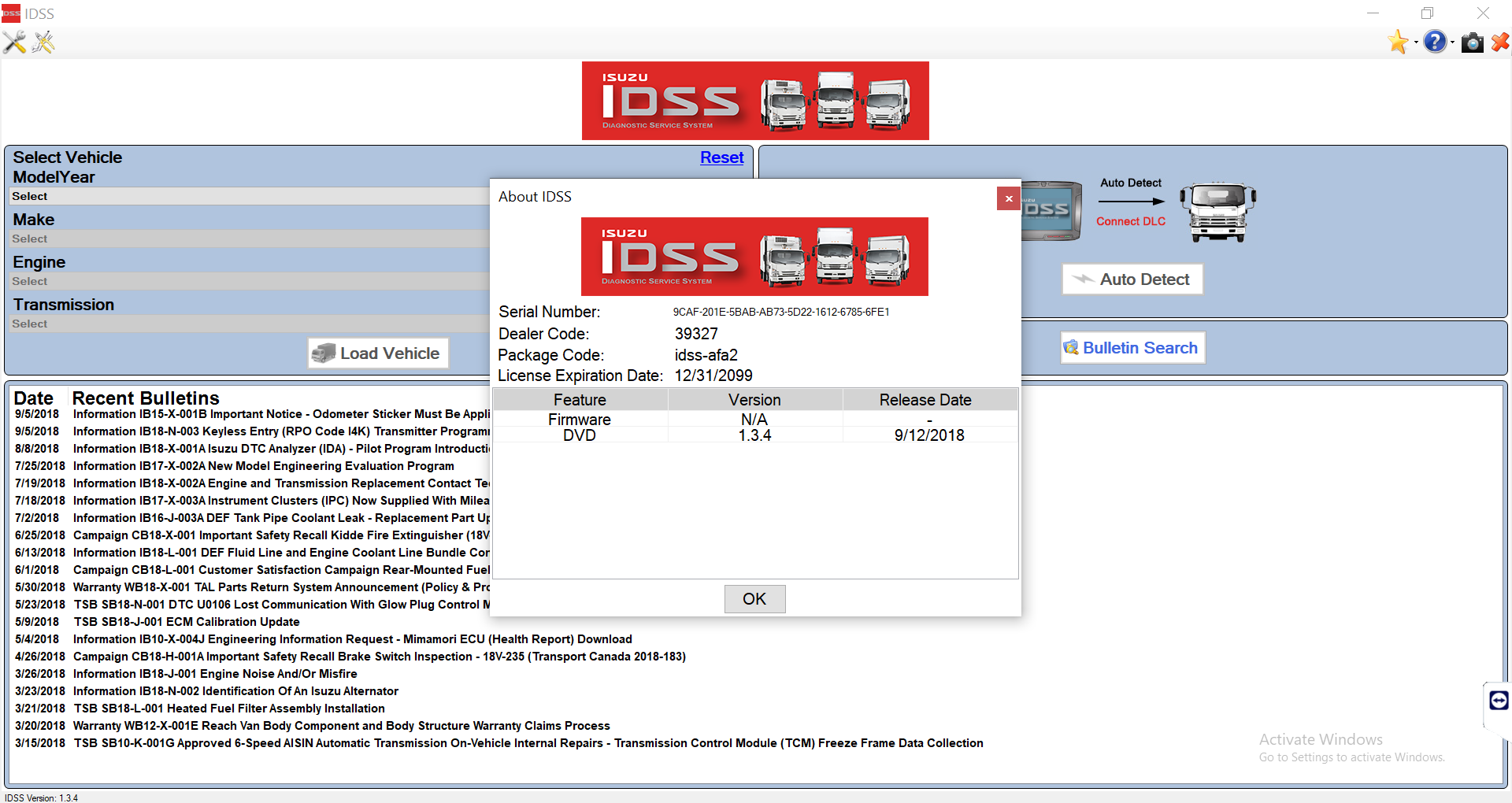
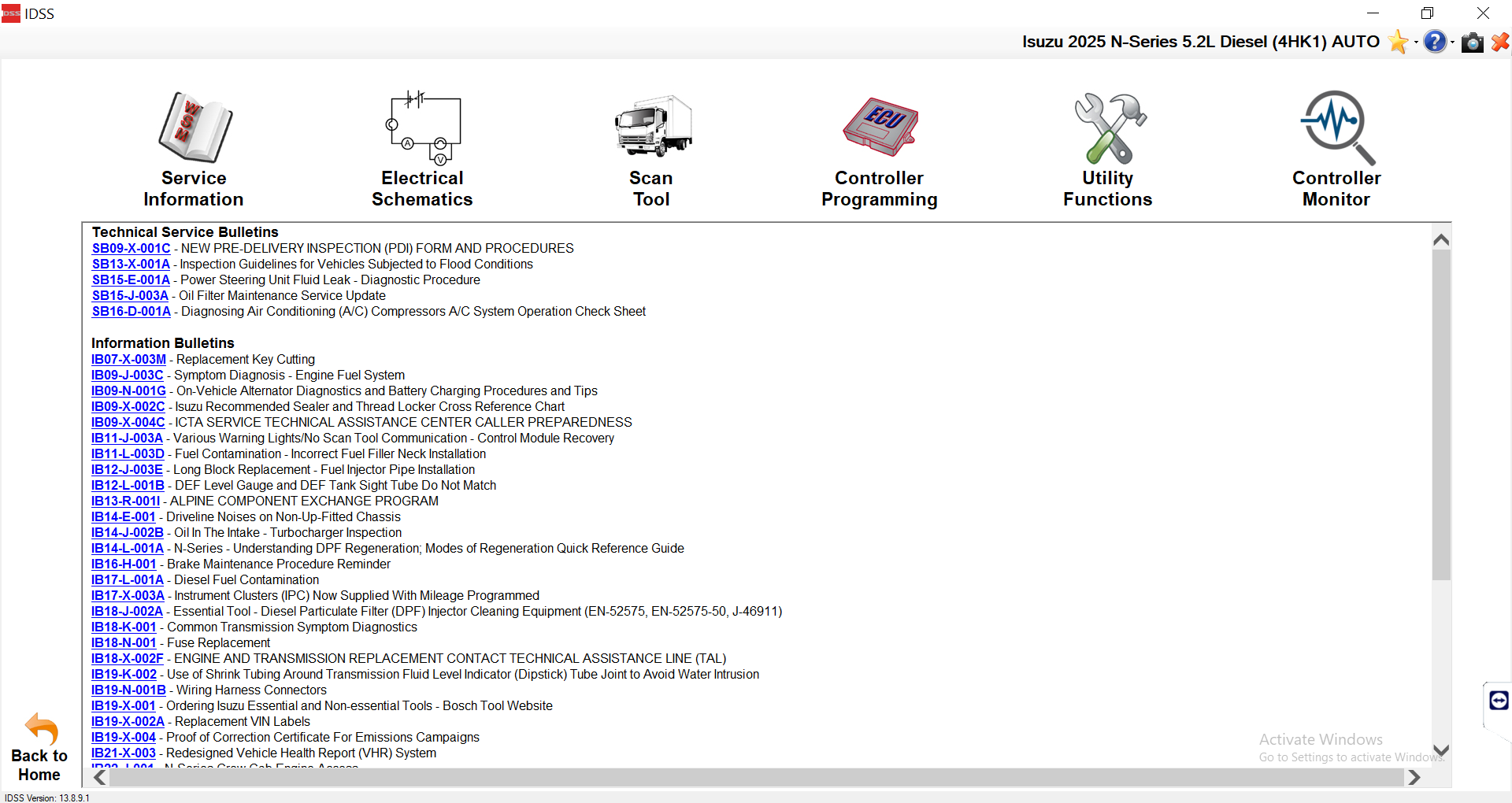















Reviews
There are no reviews yet.