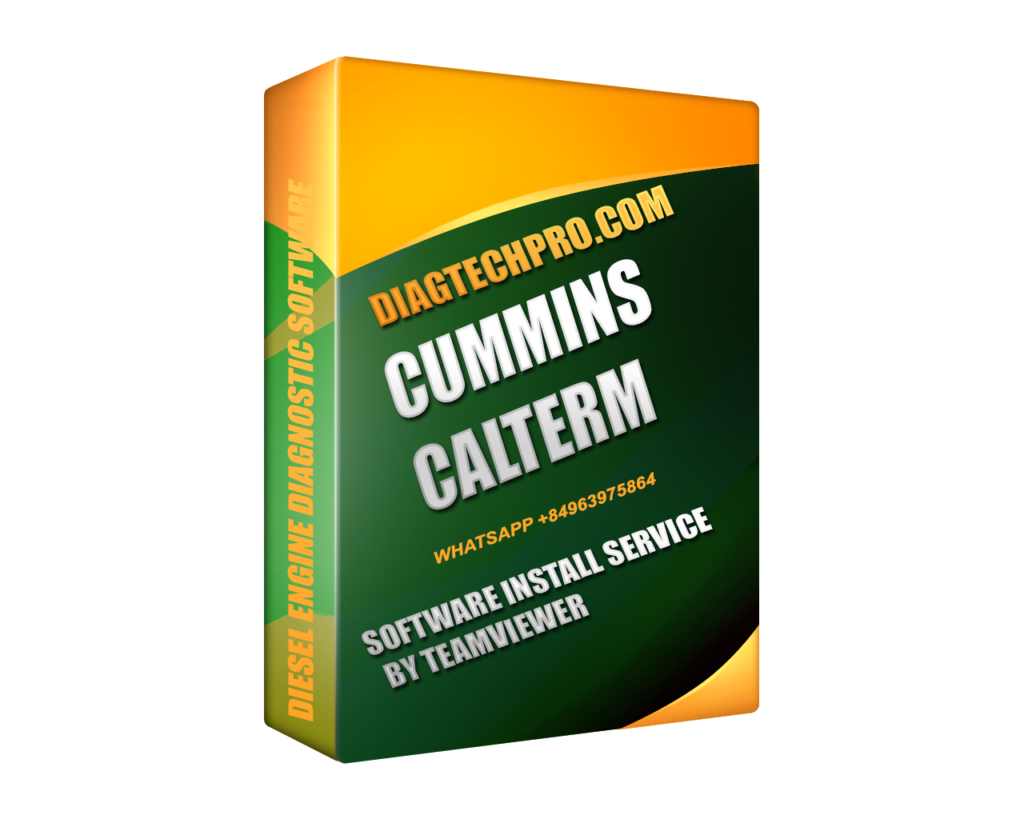In today’s diesel engine diagnostics and performance tuning landscape, ECM calibration has become a critical aspect of service and optimization. For those working specifically with Cummins engines, the two most widely used tools are Cummins Calterm and Cummins Insite.
While both are developed by or closely tied to Cummins Inc., they serve different purposes and offer very different levels of access to the engine’s internal programming. Choosing between them depends on your experience level, legal responsibilities, and the kind of work you do—whether it’s routine diagnostics or advanced tuning.
Let’s take a deep look at what each tool does, how they compare, and when to use one over the other.
What is Cummins Insite?
Cummins Insite is the official diagnostics software for Cummins engines. It’s primarily used by dealer technicians, fleet service providers, and authorized repair shops.
Key Features of Cummins Insite:
-
Read and clear fault codes
-
Monitor live engine data and sensor readings
-
Perform calibrations using official INCAL files
-
Run diagnostic tests on subsystems
-
Reprogram ECMs with certified firmware
Insite is known for its stability, intuitive interface, and legal compliance. It’s often the go-to solution for shops needing to perform OEM-level service without modifying engine behavior beyond factory specifications.
What is Cummins Calterm?
Cummins Calterm, in contrast, is an engineering-level tool used for deep access to the ECM. It allows for custom tuning, parameter editing, and real-time control of engine functions.
Originally developed for Cummins engineers, Calterm has found a place in high-performance shops, calibration specialists, and advanced repair facilities.
Key Features of Cummins Calterm:
-
Edit locked or hidden ECM parameters
-
Customize speed limits, idle settings, torque curves, and more
-
Work with emissions system parameters (where permitted)
-
Flash custom calibration files
-
Support for CDF templates and manual unlock procedures
Unlike Insite, Calterm provides nearly unrestricted access to ECM architecture, provided you have the correct templates and licenses.

Head-to-Head Comparison
Let’s break down the most important factors to help you decide between the two tools.
1. Access Level to ECM
-
Insite: Offers read and limited write access using Cummins-approved calibrations. It does not allow you to unlock or modify restricted parameters.
-
Calterm: Full read/write access to nearly all ECM functions, including those hidden from standard service tools.
2. Calibration and Tuning Flexibility
-
Insite: Limited to factory calibration updates via INCAL. No customization beyond what the calibration allows.
-
Calterm: Enables complete tuning freedom, including custom fuel maps, emissions tweaks, and behavior changes.
3. Software Complexity
-
Insite: Easier to learn, with a user-friendly interface and guided diagnostics.
-
Calterm: More complex, requires understanding of CDF templates and ECM architecture.
4. Legal Compliance
-
Insite: Fully compliant with EPA and CARB regulations when used properly.
-
Calterm: Legal status depends on how it’s used. It can be used in a compliant way, but misuse may violate emissions laws.
5. Adapter Compatibility
Both tools support RP1210-compatible interfaces, including:
-
Cummins Inline 6 / Inline 7
-
Nexiq USB-Link 2
-
Dearborn DPA5
diagtechpro.com offers tested solutions for both tools with correct drivers and hardware guides.
6. Licensing and Cost
-
Insite: Requires a valid Cummins-issued license (Lite, Pro, Fleet) with annual renewal.
-
Calterm: Requires activation and sometimes engineering access. diagtechpro.com provides fully activated versions with support.

Cummins INSITE
When to Use Cummins Insite
Cummins Insite is ideal when your work includes:
-
Reading and clearing fault codes
-
Performing routine diagnostics on modern Cummins engines
-
Reflashing ECMs with official calibrations
-
Working under regulatory compliance requirements
-
Servicing trucks under warranty or fleet contracts
Insite is especially well-suited for repair shops that want stability, simplicity, and legal protection.
When to Use Cummins Calterm
Cummins Calterm should be used when your work demands:
-
Full access to locked or hidden ECM parameters
-
Custom tuning for high-performance or off-road applications
-
Adjustments to emissions parameters in non-regulated environments
-
Custom calibration development
-
Injector programming, torque adjustments, or engine speed modifications
It’s best suited for highly trained professionals, calibration engineers, or diesel tuning specialists with a strong understanding of Cummins engine architecture.
Can You Use Both Together?
Many experienced technicians actually use both Cummins Calterm and Insite together. A typical workflow might involve:
-
Using Insite to diagnose fault codes, reset systems, or update base calibrations
-
Then using Calterm to fine-tune parameters or customize features
This hybrid approach combines safety, speed, and flexibility—especially in performance shops or advanced fleets.
Where to Get Reliable Software and Support
Both Insite and Calterm require correct installation, licensing, and hardware to function reliably. Many unofficial sources offer cracked versions that are incomplete, unstable, or even dangerous to use.
For fully tested Cummins Calterm and Insite packages, including:
-
Remote installation support
-
ECM unlock templates
-
Monthly INCAL updates
-
RP1210 adapter compatibility help
Visit diagtechpro.com, a trusted source for professional diesel diagnostics solutions. Their support ensures you work with software that performs safely and consistently.
Conclusion
Cummins Insite is the right tool for legally compliant, stable, and dealer-grade diagnostics. It’s best for routine service, basic calibration, and official ECM reprogramming.
Cummins Calterm is the tool of choice for advanced ECM access, custom parameter editing, and performance tuning. It requires more expertise and care but offers unmatched power and flexibility.
If you’re just starting out or working in a regulated environment, begin with Insite. If you need engineering-level control and know the risks and responsibilities involved, Calterm is the tool for you.
For a complete software setup, expert guidance, and reliable updates, visit diagtechpro.com today and equip yourself with the tools trusted by professionals worldwide.