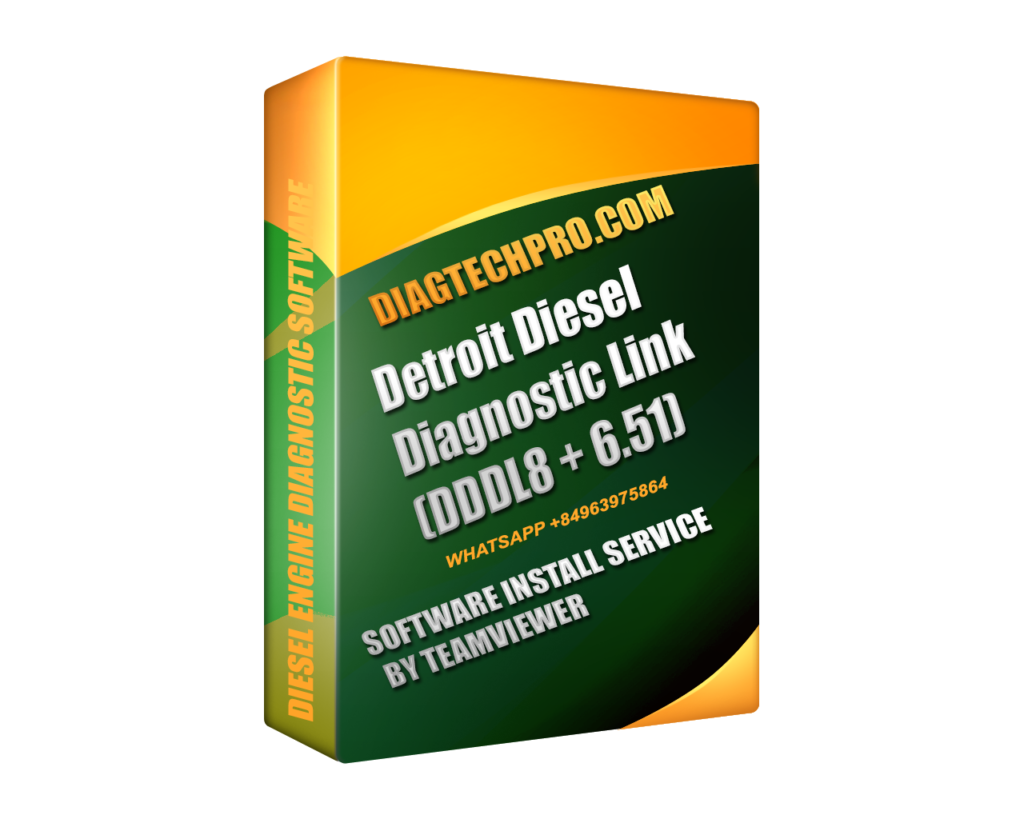Introduction
Flashing an Electronic Control Module (ECM) is one of the most critical—and potentially risky—procedures a Detroit Diesel technician can perform. In simple terms, flashing means rewriting the ECM’s firmware or calibration to update its functionality, correct issues, or meet new performance or compliance requirements.
With Detroit Diesel Diagnostic Link (DDDL) 6.51, flashing is a built-in capability for supported Detroit Diesel Electronic Controls (DDEC) platforms, including Series 60, MBE, and early DD engines. Done correctly, it restores or enhances ECM performance. Done incorrectly, it can leave an engine inoperable.
This expert guide outlines the step-by-step flashing process, along with crucial do’s and don’ts that every technician must follow to avoid costly mistakes.
1. Understanding ECM Flashing in DDDL 6.51
ECM flashing is different from parameter editing. While parameters adjust settings within the existing firmware, flashing replaces or upgrades the ECM software entirely.
Common Reasons to Flash an ECM
-
ECM Replacement: Installing firmware into a new or remanufactured ECM.
-
OEM Updates: Applying new calibrations to improve fuel economy or fix known issues.
-
Emissions Compliance: Updating software to meet EPA/CARB standards.
-
Feature Upgrades: Adding capabilities like idle shutdown timers or enhanced diagnostics.
2. Preparing for an ECM Flash
Flashing is sensitive to power, communication, and file integrity. Preparation is key.
Checklist Before Flashing:
-
Stable Power Supply – Use a regulated battery charger or power supply to maintain:
-
12V systems: 12.6–14.0 volts
-
24V systems: 24.6–28.0 volts
-
-
Reliable Adapter – Use an RP1210-compliant adapter (Nexiq USB-Link, DPA5, or similar) with known-good cables.
-
Laptop Health – Disable sleep mode, close unnecessary programs, and ensure battery is fully charged if not connected to AC power.
-
Correct Flash File – Verify the flash file matches the engine model, ECM type, and application.
-
Backup Existing Calibration – Always save the original calibration before flashing.
3. Step-by-Step: Flashing an ECM with DDDL 6.51
Step 1: Connect to the ECM
-
Launch DDDL 6.51.
-
Select the correct communication adapter in Tools > Options > Communications.
-
Connect to the vehicle and wait for ECM identification.
Step 2: Load the Flash File
-
Go to Tools > Calibration > Program ECM.
-
Click Browse to locate the OEM-supplied flash file (
.ECMor.CAL). -
Confirm the displayed ECM type matches your connected ECM.
Step 3: Begin the Flash
-
Click Program ECM.
-
A progress bar will display the programming status.
-
Do not disconnect power, cables, or the adapter during this process.
Step 4: Verify Programming
-
After completion, reconnect to the ECM.
-
Check software version under ECM Information.
-
Perform a basic function test (e.g., start the engine, monitor parameters).
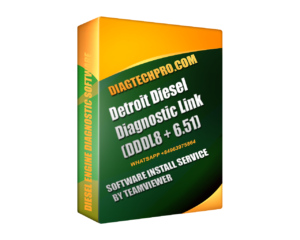
Detroit Diesel Diagnostic Link (DDDL) 6.51 + 8.21
4. Do’s: Best Practices for ECM Flashing
-
Do Verify File Compatibility
Flashing with the wrong file can brick the ECM. Cross-check engine family, emissions level, and ECM part number. -
Do Maintain Stable Voltage
Voltage drops are the most common cause of flash failures. -
Do Keep a Backup
Store a copy of the original calibration in case you need to revert. -
Do Document the Update
Record the flash date, file version, and technician name in maintenance logs. -
Do Test After Flashing
Run diagnostics to ensure sensors, parameters, and functions operate normally.
5. Don’ts: Common Mistakes to Avoid
-
Don’t Flash Without a Charger
Even a healthy battery can sag under load, risking a corrupted flash. -
Don’t Interrupt the Process
Pulling cables, turning off ignition, or closing DDDL mid-flash can permanently damage the ECM. -
Don’t Use Unverified Files
Always obtain flash files from trusted OEM sources or authorized distributors. -
Don’t Ignore Error Messages
If DDDL flags a mismatch or warning, investigate before proceeding. -
Don’t Skip the Road Test
Some issues only appear under load—verifying in real conditions prevents callbacks.
6. Troubleshooting Flash Failures
| Problem | Possible Cause | Solution |
|---|---|---|
| Flash freezes at 0–10% | Bad file or wrong ECM type | Re-check file compatibility |
| Flash stops midway | Voltage drop | Connect a charger and retry |
| ECM not recognized after flash | Corrupted programming | Attempt recovery with backup calibration |
| Slow flashing speed | Weak USB connection | Use short, high-quality USB cables |
7. Advanced Tips for Experienced Technicians
-
Offline Capability – DDDL 6.51 allows offline flashing for legacy engines, perfect for field repairs with no internet.
-
Multiple ECM Programming – For fleets, organize flash files in labeled folders by engine type for faster access.
-
Version Comparison – After flashing, compare parameters with the backup to ensure nothing critical was lost.
-
Custom Configurations – Some OEM-authorized shops can embed pre-set parameter packages into the flash file for faster deployment.
8. Why DDDL 6.51 is Still a Reliable Flashing Tool
While newer DDDL versions (8.x) offer more support for GHG17 and GHG21 engines, DDDL 6.51 remains a solid choice for:
-
Series 60 and MBE engines
-
Early DD platform ECMs
-
Offline programming without cloud authentication
-
Lower hardware requirements and faster connections to older ECMs
For shops maintaining mixed fleets with legacy Detroit Diesel engines, 6.51’s stability and proven flashing process make it a dependable solution.
Conclusion
Flashing ECMs with DDDL 6.51 is a high-value procedure that can breathe new life into an engine or ensure compliance with the latest OEM standards. However, it’s also a process that demands precision, preparation, and adherence to best practices.
By following the do’s and don’ts outlined here—verifying files, ensuring stable voltage, avoiding interruptions, and thoroughly testing afterward—you’ll minimize risk and maximize the success of your ECM programming jobs.