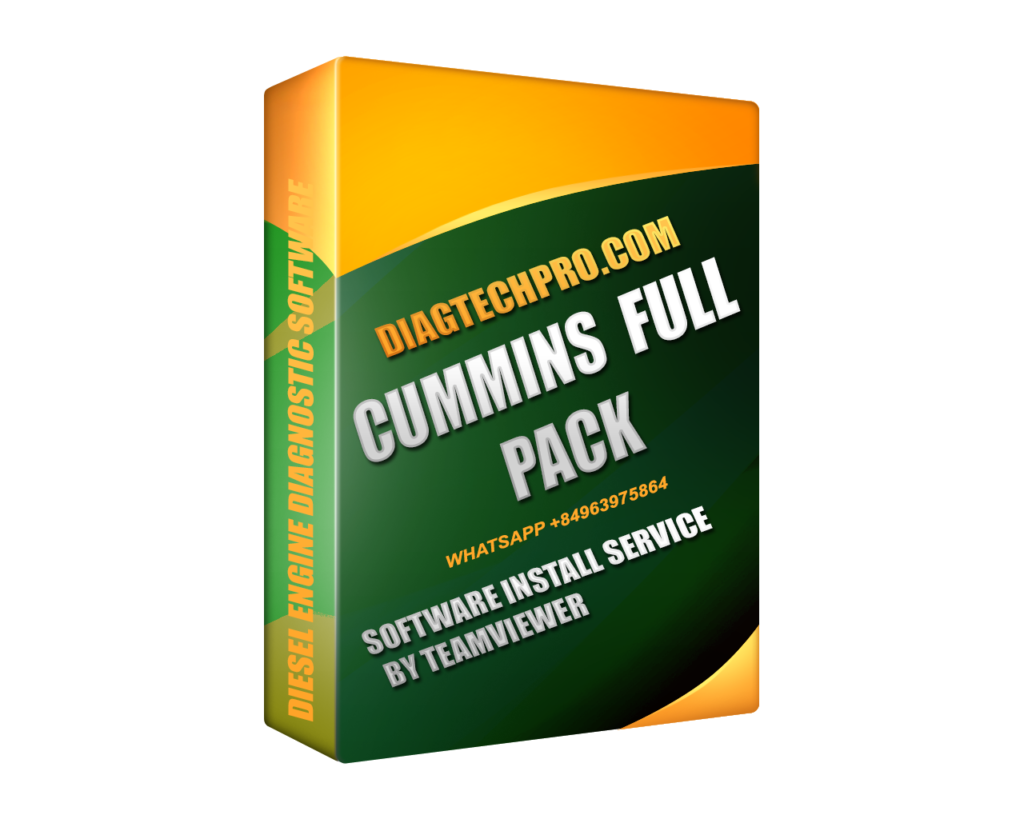Introduction
Installing a Cummins Pack—which typically includes an ECM, harness, sensors, injectors, and calibration files—is a critical process that must be done precisely to avoid engine failure, calibration mismatch, or electronic damage.
Whether you’re a technician working in a repair shop, part of a fleet maintenance crew, or an individual upgrading your own Cummins-powered vehicle, this guide offers a complete, easy-to-follow installation process for your Cummins Pack.
Preparation Before Installation
Before beginning the installation, it’s essential to gather the right tools and information.
Tools and Equipment Needed
-
Torque wrench (calibrated)
-
Engine diagnostic tool (e.g., Cummins INSITE)
-
Safety gloves and protective eyewear
-
Voltage meter
-
Clean rags and engine degreaser
-
Cummins calibration files (provided by supplier)
-
New gaskets or O-rings if required
Safety Checklist
-
Disconnect the vehicle battery to prevent electrical surges.
-
Ensure the engine is cooled down completely before starting.
-
Work in a clean, well-lit environment.
-
Have proper engine documentation or service manual on hand.
Step-by-Step Installation Process
Step 1: Remove the Existing Components
-
Disconnect the battery. Always disconnect the negative terminal first.
-
Label and remove connectors from the existing ECM and related components.
-
Carefully unbolt the ECM from its mounting bracket.
-
If replacing injectors, sensors, or harnesses, carefully remove each component and clean the area using a degreaser.
Step 2: Inspect and Prepare the New Cummins Pack
-
Verify part numbers match your engine model and serial number.
-
Check that no pins are bent in the connectors.
-
If calibration files are provided separately, prepare them using Cummins INSITE or equivalent software.
Step 3: Install the ECM and Wiring Harness
-
Mount the new ECM into the bracket using factory torque specifications.
-
Connect the new wiring harness, ensuring all connectors are firmly seated.
-
Route the harness neatly to avoid exposure to heat sources or moving parts.
-
Install protective sheathing if needed.
Step 4: Install Injectors and Sensors (If Included)
-
Follow torque specs and sequence for each injector.
-
Apply fresh O-rings and seals where needed.
-
Connect sensors based on their labeled positions (temperature, pressure, etc.).
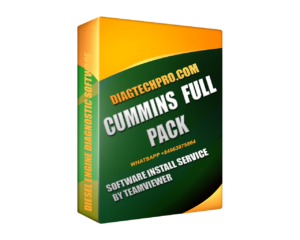
CUMMINS FULL
Step 5: Reconnect Power and Configure ECM
-
Reconnect the vehicle battery.
-
Connect your diagnostic tool to the ECM.
-
Upload the calibration file that matches your engine model and emissions setup.
-
Use the software to run a configuration check—this ensures the ECM is communicating with all installed components.
Step 6: Perform System Checks
-
Turn the ignition key without starting the engine to allow the system to initialize.
-
Check for any fault codes or missing sensors using the diagnostic tool.
-
If no errors appear, start the engine.
-
Allow the engine to idle while checking for abnormal noises, leaks, or warnings.
Step 7: Final Verification and Test Drive
-
Once the engine is running stably, take a short test drive.
-
Monitor real-time data using your diagnostic software—verify that sensor values are within normal range.
-
Recheck all mounting points and connectors after the test.
Post-Installation Tips
-
Back up the ECM configuration once setup is complete.
-
Register your components if the supplier offers warranty services.
-
Keep a log of calibration version, installation date, and engine hours.
-
If you’re unsure about compatibility, contact your supplier for technical verification.
Common Mistakes to Avoid
-
Skipping the calibration step
-
Mixing old sensors with new ECMs without compatibility testing
-
Ignoring torque specs for injectors or ECM bolts
-
Letting harness wires rest on hot engine surfaces
-
Forgetting to run a full diagnostic after installation
When to Seek Professional Support
If you encounter any of the following, it’s best to reach out to a Cummins-certified technician or your supplier (such as DiagtechPro.com):
-
ECM shows no communication after installation
-
Calibration file errors or mismatch messages
-
Engine fails to start or misfires after ECM replacement
-
Trouble codes appear after sensor wiring
DiagtechPro.com also offers remote programming and installation support, making it a top choice for technicians needing expert guidance.
Conclusion
Installing a Cummins Pack isn’t overly difficult, but it requires precision, patience, and the right tools. From proper ECM mounting and calibration upload to full system diagnostics and testing, each step matters.
Following the instructions outlined in this guide helps ensure a smooth installation, minimizing the risk of costly errors. For authentic Cummins Packs and expert support during setup, always source your components from trusted providers like DiagtechPro.com.