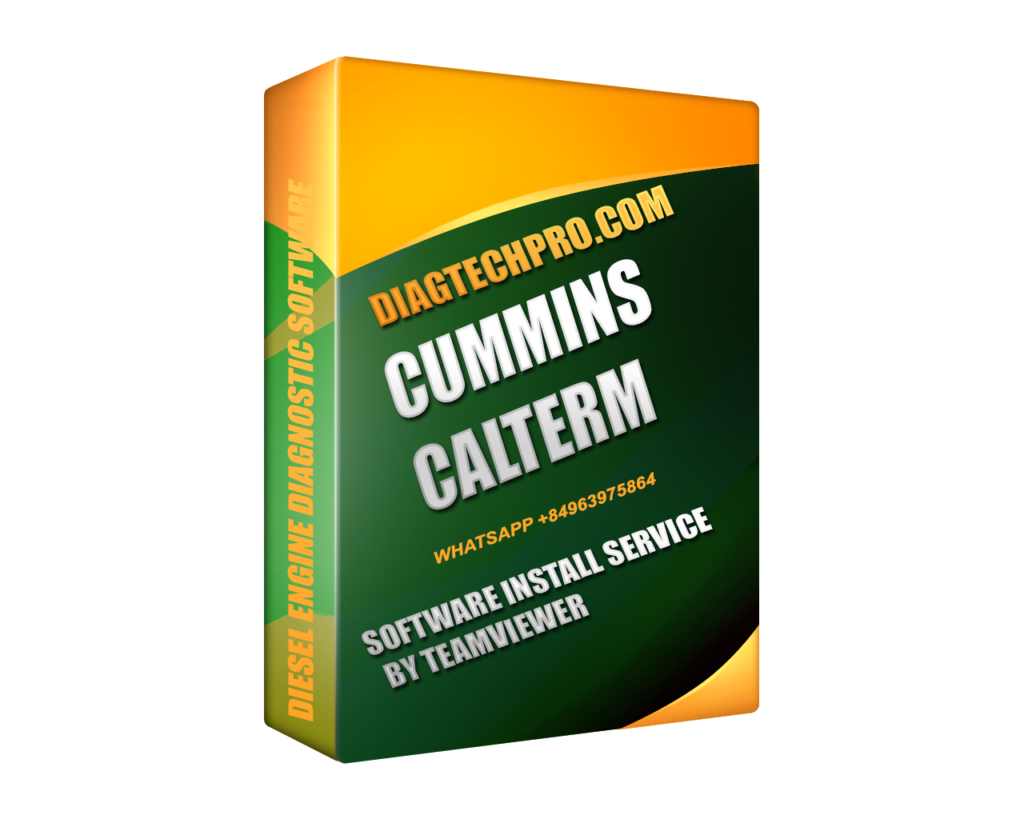Cummins Calterm is one of the most powerful tools available for technicians working with Cummins ECMs. It offers advanced capabilities like real-time engine monitoring, parameter editing, and deep-level calibration access. But with great power comes great responsibility.
Improper use of Cummins Calterm can result in serious problems—ranging from engine performance issues to bricked ECMs and even legal trouble. In this article, we’ll walk through the top 5 most common mistakes technicians make when using Cummins Calterm, and more importantly, how to avoid them.
Mistake 1 – Skipping ECM Backups Before Editing
One of the most dangerous habits when working with Cummins Calterm is failing to back up the ECM before making changes. Technicians sometimes assume they can “undo” any mistakes later, but that’s not always possible.
Why Backups Matter
ECMs store complex engine configurations, and editing a single wrong value can disrupt the engine’s ability to start, idle properly, or even pass diagnostics. Without a backup, you have no way to restore the original settings.
How to Avoid It
-
Always perform a full read of the ECM before editing any parameter.
-
Save the file with a clear name that includes the engine type and date.
-
Store it in multiple safe locations (local and cloud if possible).
Backing up takes a few minutes—but it can save hours of frustration and hundreds of dollars in repairs.

Mistake 2 – Using the Wrong CDF Template
CDF stands for Calibration Definition File. It’s what allows Cummins Calterm to interpret and display the ECM’s internal structure correctly. Without the right CDF, your view of the ECM may be inaccurate—or worse, corrupted.
Why It’s a Problem
CDF templates are ECM-family specific. Using a mismatched template can cause Calterm to misread values, disable safety warnings, or even crash during editing. In extreme cases, it can damage the ECM’s software integrity.
How to Avoid It
-
Identify your ECM model (e.g., CM2350A, CM870, etc.) before selecting a CDF.
-
Only use verified CDF files compatible with your ECM firmware version.
-
Trusted platforms like diagtechpro.com offer organized and updated CDF libraries with ECM mapping guidance.
The right CDF ensures parameter accuracy, software stability, and safe editing.
Mistake 3 – Editing Parameters Without Understanding Their Impact
Cummins Calterm gives you access to nearly every configurable value in the ECM—including fuel timing, torque limits, injector settings, and emissions logic. However, many users jump in and start changing numbers without understanding what each value controls.
Why It’s Dangerous
Changing a single torque limit may cause engine derate or shutdown. Editing emissions thresholds can trigger DPF issues. Even minor tweaks to idle control, if applied incorrectly, can interfere with PTO operations or starter systems.
How to Avoid It
-
Research each parameter before editing. Understand what the value represents, its default range, and its function.
-
Start with small adjustments and test after each change.
-
If unsure, consult advanced Cummins documentation or training sources.
-
Use Live Monitoring in Calterm to observe how changes affect real-time engine behavior.
With great access comes great responsibility. Calterm is a professional tool—not a trial-and-error playground.
Mistake 4 – Flashing Incompatible or Corrupted Calibration Files
Flashing a new calibration is one of the most powerful and risky actions you can take in Cummins Calterm. Many users mistakenly flash a calibration that doesn’t match the ECM hardware or firmware—or use a corrupt file from unverified sources.
What Can Go Wrong
Flashing the wrong .cal or .incal file can brick the ECM, cause checksum errors, or render the engine inoperable. Without a backup or recovery procedure, you may need to replace the ECM completely.
How to Avoid It
-
Always confirm ECM model compatibility with the calibration file.
-
Verify the file integrity—avoid downloading calibrations from forums or file-sharing sites.
-
Use platforms like diagtechpro.com, which provide monthly updated and validated INCAL file sets.
-
Never interrupt power during flashing. Use battery support if needed.
Flashing should only be done when absolutely necessary, with the correct file and full confidence.
Mistake 5 – Ignoring Legal and Compliance Issues
Calterm’s power extends to modifying emissions controls, fuel delivery, and RPM limits. In the wrong hands—or the wrong market—these changes may violate environmental laws or result in fines, especially in North America and the EU.
The Risks
Tampering with emissions systems can void warranties, fail inspections, and lead to regulatory penalties. In some jurisdictions, even possessing or advertising emissions-defeat software is a violation.
How to Avoid It
-
Know the laws in your country or state before using advanced Calterm features.
-
Use Calterm for diagnostics, custom tuning in off-highway applications, or academic/training purposes where appropriate.
-
Stay informed of EPA, CARB, and Transport Canada regulations.
-
Keep all software use within ethical and legal bounds.
If you’re unsure about compliance, Insite may be the safer tool—or consult a professional tuning shop.
Conclusion
Cummins Calterm is a professional-grade ECM editing tool that delivers powerful results—but only when used correctly. By avoiding these five common mistakes, you’ll protect your engine, your license, and your reputation as a technician.
Quick Recap of What to Avoid:
-
Skipping ECM backups
-
Using incorrect or outdated CDF templates
-
Blindly editing parameters
-
Flashing unverified calibrations
-
Ignoring compliance rules and emissions laws
The best technicians treat Calterm with the same precision they expect from the engines they service.
For verified Cummins Calterm software, up-to-date CDF files, and full support with installation, visit diagtechpro.com. They provide everything you need to use Calterm like a professional—from licensing to remote setup.