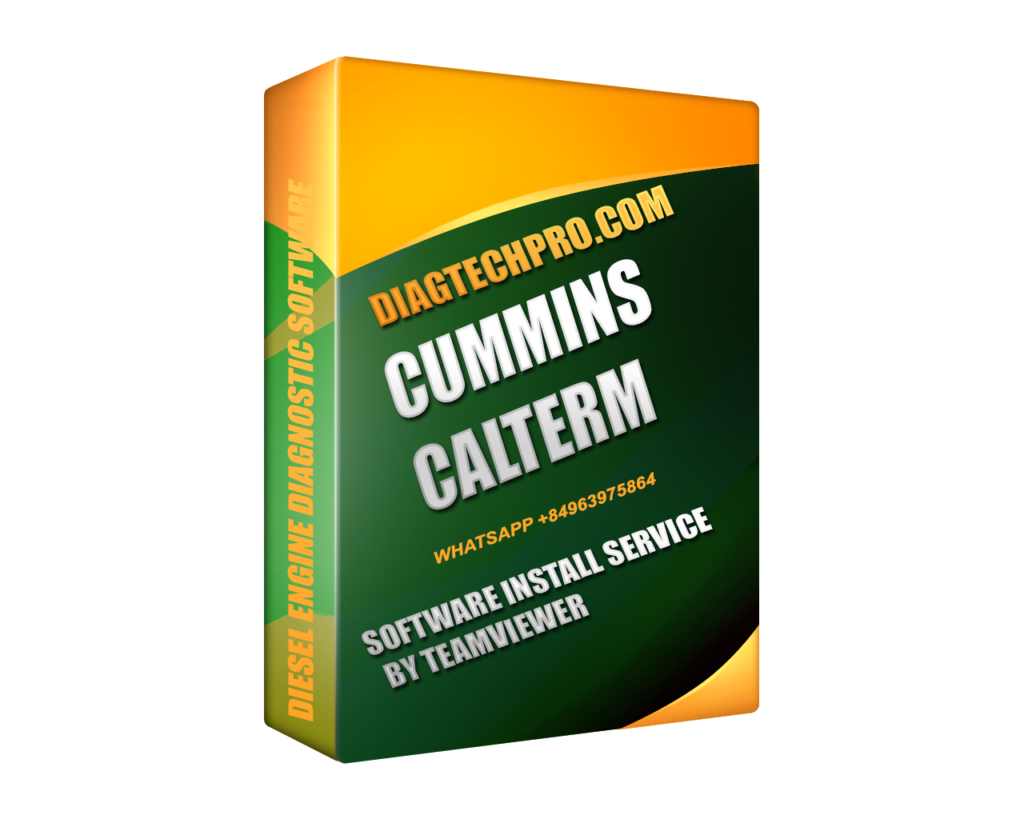When it comes to managing and optimizing Cummins engines, Cummins Calterm 4.7 stands out as one of the most advanced software tools available. Designed for professionals in engine calibration, diagnostics, and performance tuning, Calterm 4.7 provides full access to the internal control parameters of Cummins ECMs (Electronic Control Modules), enabling precise adjustments and in-depth monitoring.
1. What is Cummins Calterm 4.7?
Cummins Calterm 4.7 is an advanced engineering software developed by Cummins Inc. It allows technicians and engineers to interact directly with ECMs to modify calibration data, monitor live engine parameters, and perform custom testing. The software is widely used by engine specialists, service technicians, and research teams for both development and troubleshooting tasks.
Unlike standard diagnostic tools, Calterm 4.7 gives users the ability to read and edit internal control values — making it essential for fine-tuning and developing optimized engine performance strategies.
2. Key Features of Cummins Calterm 4.7
-
Full Calibration Access:
Modify engine performance parameters such as fuel maps, torque limits, and emission controls. -
Real-Time Monitoring:
View live engine data streams, including RPM, fuel rate, and sensor feedback. -
Advanced Diagnostic Functions:
Perform fault code analysis, data logging, and parameter tracking for troubleshooting. -
User-Friendly Interface:
The updated layout in Calterm 4.7 improves workflow efficiency with clear menus and intuitive navigation. -
Compatibility with Cummins Engines:
Works seamlessly with a wide range of Cummins engine families, from heavy-duty trucks to industrial machinery.
Cummins Calterm 4.7
3. Why Professionals Prefer Cummins Calterm 4.7
Calterm 4.7 offers unmatched flexibility for professional tuners and service engineers. The software provides precise control over every aspect of an engine’s calibration process. Whether you are testing fuel injection timing, optimizing torque output, or adjusting idle speeds, Calterm 4.7 ensures all changes are accurate and verifiable in real-time.
The software is also frequently used alongside other Cummins tools like INSITE and INCAL, allowing for a complete ecosystem of calibration and diagnostics. With proper access levels and training, technicians can unlock a deeper understanding of how Cummins engines perform under various load and environmental conditions.
4. Benefits of Using Cummins Calterm 4.7
-
Improves engine efficiency through optimized calibration
-
Enables custom testing for development and research
-
Reduces downtime with fast fault diagnosis
-
Supports multiple ECM models and communication protocols
-
Enhances overall engine performance and longevity
For engineering teams and advanced workshops, the software is not just a diagnostic tool—it’s a gateway to maximizing engine potential through controlled and measured calibration adjustments.
5. System Requirements
To ensure stable performance, Cummins Calterm 4.7 is compatible with:
-
Operating Systems: Windows 7, Windows 10, Windows 11
-
Processor: Intel Core i5 or higher
-
RAM: Minimum 4 GB (8 GB recommended)
-
Database Language: English
-
Interface Language: English
6. Conclusion
In the world of engine calibration, Cummins Calterm 4.7 is a benchmark software that combines accuracy, flexibility, and real-time performance monitoring. It allows engineers and professionals to go beyond diagnostics and truly refine how a Cummins engine operates. Whether used in development, service, or research environments, Calterm 4.7 delivers complete control and deeper insight into engine management systems.
If you’re looking for reliable calibration software that keeps up with the evolving complexity of modern engines, Cummins Calterm 4.7 is the solution trusted by professionals worldwide.