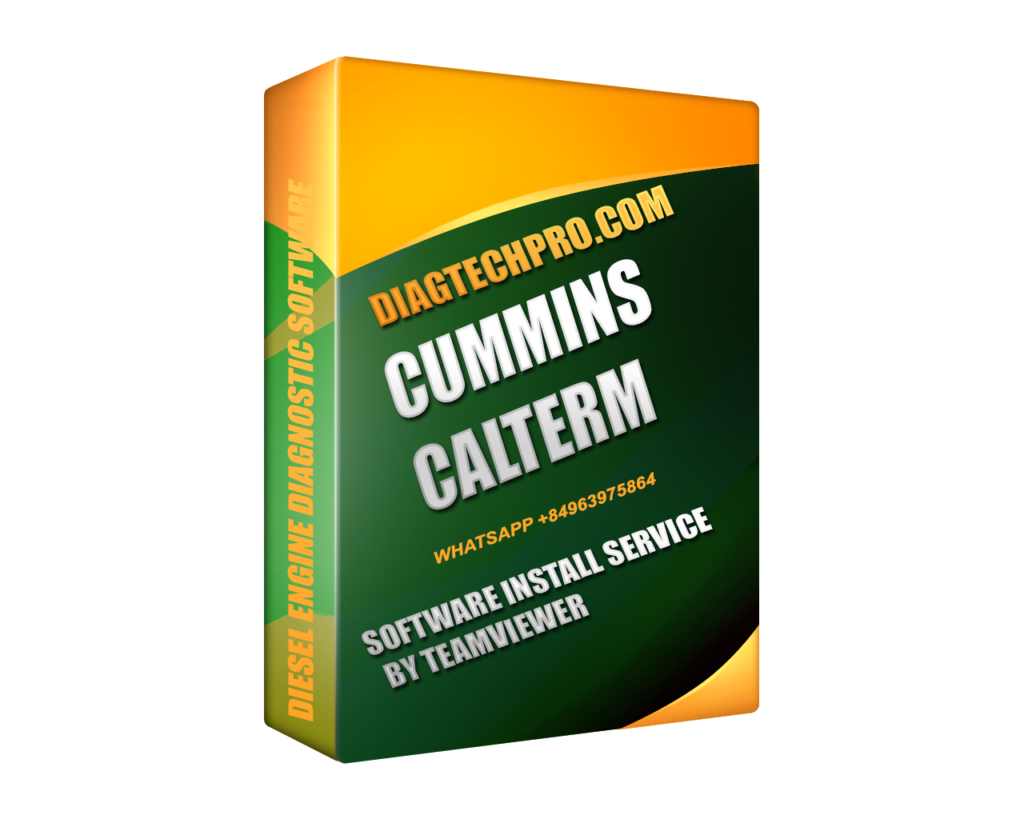Modern diesel engines rely on a sophisticated Engine Control Module (ECM) to manage everything from fuel delivery to emissions output. In Cummins engines, many critical parameters are locked or hidden—accessible only through engineering-level tools. While unlocking these settings offers flexibility for advanced tuning and diagnostics, doing so without understanding the legal and technical implications can lead to serious issues.
This guide explains how to unlock hidden ECM parameters using Cummins Calterm—legally and safely—with expert recommendations for tools, procedures, and compliance.
Understanding Hidden Parameters in Cummins ECMs
The term “hidden” or “locked” parameters refers to values that are inaccessible via standard dealer tools like Cummins Insite. These parameters are restricted to ensure compliance with emissions regulations and protect engine integrity.
Common Examples of Hidden Parameters:
-
Torque and horsepower limit tables
-
Idle speed control settings
-
Aftertreatment doser timing
-
EGR valve logic and thresholds
-
Speed governors and accelerator response maps
These are usually not adjustable through factory-approved interfaces, especially on ECM families like CM2350, CM2450, and CM871, unless you’re using Calterm with the correct access templates.
Tools Required for Unlocking ECM Parameters
Unlocking hidden ECM parameters is not possible with regular diagnostic tools. You need specialized equipment and software to access the locked layers.
Key Tools Include:
-
Cummins Calterm
The only tool capable of accessing, editing, and writing hidden parameters in Cummins ECMs. Calterm connects via RP1210 protocols and interacts directly with memory blocks inside the ECM. -
CDF Templates
Calibration Definition Files (CDFs) define what parameters are visible and editable in Calterm. These templates must match the ECM’s hardware and software version precisely. -
Compatible RP1210 Adapters
Devices like Cummins Inline 6 or Inline 7, Nexiq USB-Link 2, or DPA5 are used to establish a connection between Calterm and the ECM. -
Valid Calterm License
A properly activated and registered version of Cummins Calterm is essential. Free or cracked versions can be unstable or legally problematic.
diagtechpro.com provides fully licensed Cummins Calterm packages, tested CDF libraries, and adapter compatibility support for professional users.
Legal Considerations and Safe Usage
With great access comes legal responsibility. In regions like the United States, Canada, and the EU, modifying ECM parameters related to emissions is a regulatory violation if done for on-road use.
Key Legal Boundaries:
-
Emissions Parameters must not be altered on vehicles used on public roads.
-
ECM Unlocking is only legal for R&D, off-highway use, or educational purposes in many jurisdictions.
-
Tampering with DPF, SCR, or EGR logic may result in fines or penalties.
Best Practices for Legal Use:
-
Always clarify whether the use case is regulated (on-highway) or non-regulated (off-road, dyno testing).
-
Do not sell or install modified calibrations for public road vehicles unless fully certified.
-
Keep documentation of every calibration change for audit purposes.
diagtechpro.com provides compliance guidance along with every Calterm installation, ensuring users understand how to operate within local laws.

Step-by-Step Guide to Unlocking Parameters with Cummins Calterm
Step 1: Identify ECM Model and Software Version
Begin by connecting to the vehicle and identifying the ECM family (e.g., CM2350A, CM2450B). This helps determine which CDF template you need.
Step 2: Load the Correct CDF Template
Using the wrong template can result in incorrect parameter reads or software crashes. Make sure the template matches both the ECM hardware and calibration version.
Step 3: Establish Secure Connection
Use a verified RP1210 adapter like Inline 7 or Nexiq USB-Link 2. Ensure that battery support is active during the session to avoid voltage drops.
Step 4: Access and Modify Editable Parameters
Once connected, navigate to the parameter list. Search for values like “Maximum Vehicle Speed” or “Idle Shutdown Time.” Make small, safe adjustments and always verify new values fall within acceptable limits.
Step 5: Save and Backup
Before writing any changes to the ECM:
-
Save a full backup of the current calibration
-
Record all modified values for future reference
-
Test the engine in a controlled environment (not on-road) to observe changes
These steps ensure that edits are reversible and traceable.
How diagtechpro.com Helps You Unlock ECM Parameters Responsibly
Unlocking hidden parameters can feel overwhelming for technicians unfamiliar with Calterm. That’s why many professionals rely on diagtechpro.com, a trusted provider of Cummins software tools and services.
What diagtechpro.com Offers:
-
Fully licensed Cummins Calterm packages, updated to 2025 standards
-
Verified CDF templates for every ECM model
-
Remote installation and activation to get you running quickly
-
ECM unlocking files and calibration support tailored to your engine type
-
Compliance consultation to ensure legal and responsible tool use
With years of experience supporting fleets, performance shops, and R&D centers, diagtechpro.com provides the tools and knowledge needed to use Calterm safely and effectively.
Conclusion
Unlocking hidden ECM parameters opens up powerful possibilities—from tuning performance to enhancing diagnostics. But this access comes with technical and legal responsibility. Using Cummins Calterm the right way ensures that you get the benefits of advanced ECM control without compromising safety or compliance.