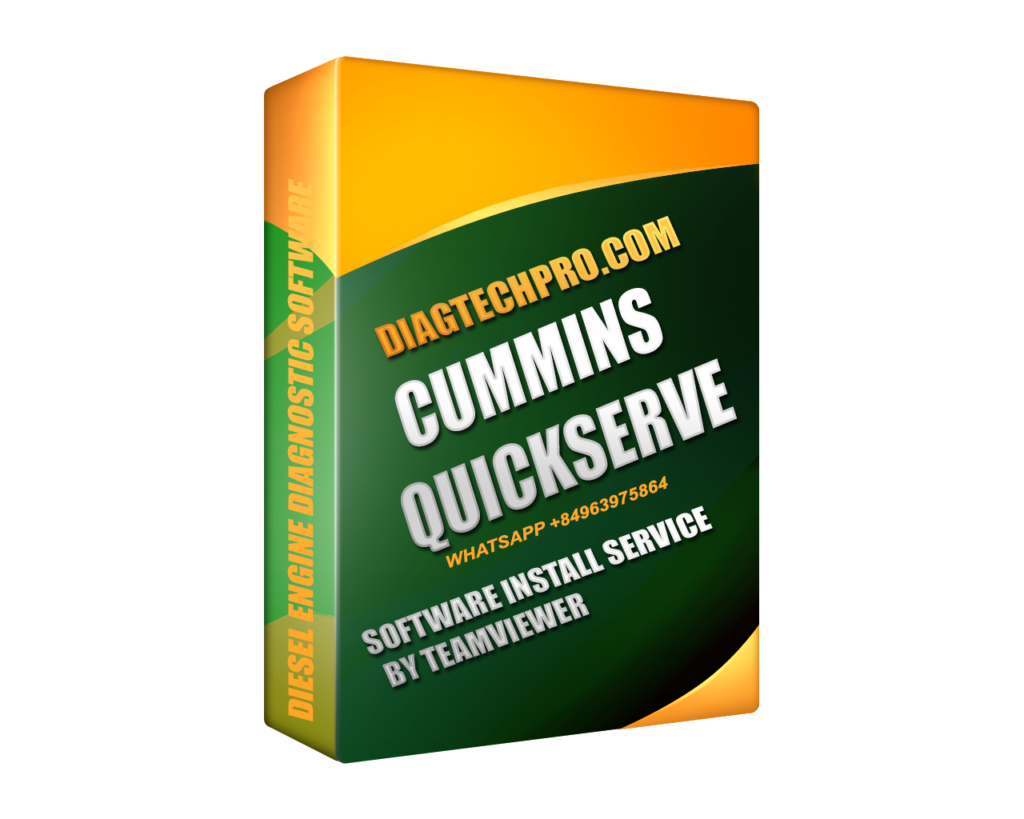In today’s fast-paced diesel service industry, having the right diagnostic and technical support tool is crucial for minimizing downtime, increasing efficiency, and maintaining customer satisfaction. With multiple service tools available in the market, many workshop managers and diesel mechanics ask: Which platform is the most reliable for Cummins engines? The answer for many professionals is Cummins QuickServe.
This article provides a comprehensive comparison between Cummins QuickServe and other diagnostic/service solutions, and highlights why QuickServe is the best choice for any workshop handling Cummins-powered vehicles and machinery.
What Is Cummins QuickServe?
Cummins QuickServe is an official service information system developed by Cummins Inc. It provides detailed service manuals, parts catalogs, fault code descriptions, maintenance schedules, and other critical technical documentation for all Cummins engines.
It is available in both online and offline formats, making it suitable for both connected service bays and field repairs.
Common Alternatives to QuickServe
While QuickServe is purpose-built for Cummins, technicians sometimes consider other platforms such as:
-
AllData
-
Mitchell 1
-
Diesel Repair (by Diesel Laptops)
-
OEM ePortal Subscriptions (like Detroit Diesel, CAT SIS, Navistar OnCommand)
-
Generic OBD/Diagnostic Tools (e.g., Autel, Snap-on, Launch)
These tools serve various purposes across vehicle types and engine brands. Let’s evaluate them side by side with QuickServe.
Feature-by-Feature Comparison
1. Engine-Specific Documentation
| Tool | Cummins QuickServe | AllData / Mitchell | Diesel Repair | Generic OBD Tools |
|---|---|---|---|---|
| Cummins Focused | Yes | No | Partial | No |
| OEM Procedures | 100% Accurate | Generalized | Community-based | None |
| Wiring Diagrams | OEM-Level | Often Missing | Basic | No |
Why QuickServe wins: It offers factory-grade information directly from Cummins, ensuring technicians work with the most accurate and updated documents tailored for each engine serial number.

2. Fault Code Diagnostics
QuickServe provides:
-
Fault code lookup by engine model or ECM
-
Step-by-step troubleshooting procedures
-
Sensor test values and acceptable ranges
-
Clearances, torque specs, and diagnostic flowcharts
Most generic scanners may identify fault codes, but lack troubleshooting depth. QuickServe fills this gap by going beyond the code – into resolution.
3. Offline Capability
In remote or industrial environments, internet access can be unreliable. Here’s how tools compare:
| Tool | Offline Access Available |
|---|---|
| Cummins QuickServe | Yes (with local install) |
| AllData / Mitchell | Limited (browser-only) |
| Diesel Repair | Some modules only |
| Generic OBD Tools | Yes, but limited data |
Having offline access to full documentation and diagrams gives QuickServe a serious advantage in the field.
4. User Interface & Navigation
QuickServe is built with simplicity in mind:
-
Search by Engine Serial Number (ESN)
-
Organized by service categories
-
Instant access to part diagrams, procedures, and component locations
While AllData and Mitchell are optimized for cars and light trucks, QuickServe is engineered around heavy-duty diesel operations, which reduces clutter and increases relevance.
5. Cost Effectiveness
Although initial licensing for Cummins QuickServe may seem premium, it often proves more cost-effective in the long term. Here’s why:
-
No subscription bloat – You pay only for Cummins coverage
-
Fewer diagnostic errors = fewer parts returned and fewer hours wasted
-
Increased first-time fix rate, improving customer satisfaction and reducing rework
When you factor in labor costs and vehicle downtime, QuickServe pays for itself quickly.
Real-World Use Case: Fleet Workshop vs. General Garage
Fleet Workshop (Cummins engines only)
QuickServe excels with centralized data, allowing technicians to standardize repair and maintenance across hundreds of vehicles using consistent documentation.
General Repair Garage
Even if you service multiple engine brands, having QuickServe installed ensures you never have to guess with Cummins equipment. Combine it with other brand-specific tools to build a complete, professional diagnostic setup.
Why Technicians Prefer QuickServe
Precision
Every repair procedure is verified by Cummins engineers. There’s no room for misinformation or outdated documents.
Consistency
No matter which technician uses it, they’re working from the same set of instructions, leading to higher quality control.
Speed
Search tools, ESN lookup, and organized repair content mean techs spend less time searching and more time repairing.
Support
Because it’s an official Cummins product, support is provided through authorized Cummins dealers and service networks—ensuring reliable assistance when needed.
When to Choose Other Tools
Cummins QuickServe is not a one-size-fits-all tool. You might consider other platforms if:
-
You rarely work on Cummins engines
-
You specialize in automotive (non-heavy-duty) repairs
-
You need multi-brand general repair content instead of deep OEM data
However, if Cummins is even 20–30% of your workload, the return on investment from QuickServe is undeniable.
Final Verdict: Why Cummins QuickServe is the Best Choice
When your business revolves around accuracy, efficiency, and uptime, Cummins QuickServe is hands-down the best choice for Cummins engine diagnostics and repair. Unlike generic tools or broad-spectrum databases, QuickServe delivers OEM-grade precision, offline reliability, and unmatched support.
In the world of diesel diagnostics, having the right tool isn’t a luxury—it’s a necessity. If you’re serious about quality service, QuickServe is not just an option; it’s the standard.
Looking to get started with Cummins QuickServe?
Ask about installation options or local licensing from your nearest Cummins distributor. For DIY installers, don’t forget to check out our step-by-step installation guide for Cummins QuickServe.